Politique d'annulation
Vous pouvez annuler votre abonnement en quatre étapes simples via votre compte Meridian Grooming (également connu sous le nom de portail de compte).
-
Connectez-vous à votre compte en utilisant l'adresse e-mail associée à votre commande. Une fois connecté, sélectionnez "Abonnements".
-
Cliquez/appuyez sur "Voir les détails de l'abonnement" pour trouver le bouton d'annulation en bas de la page.
-
Cliquez/appuyez sur le bouton d'annulation pour poursuivre votre demande.
-
Une fois l'abonnement annulé avec succès, vous recevrez un e-mail de confirmation d'annulation.
Veuillez vérifier vos dossiers de spam, courrier indésirable ou promotions si vous ne voyez pas l'e-mail de confirmation d'annulation dans votre boîte de réception. Veuillez noter que nous ne pouvons pas modifier ou arrêter l'expédition d'une commande une fois qu'elle a été créée.